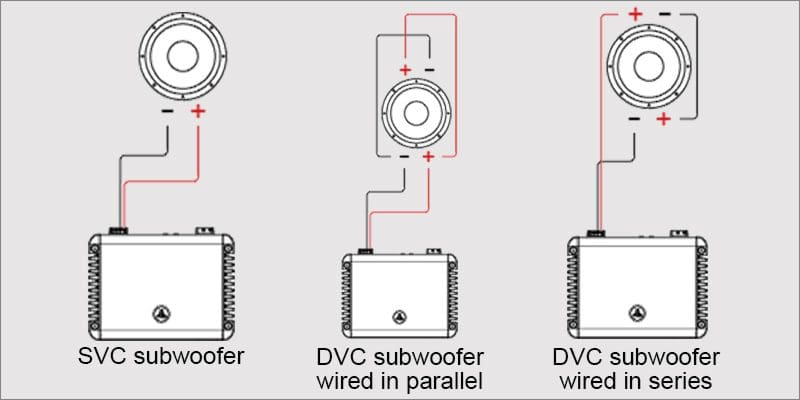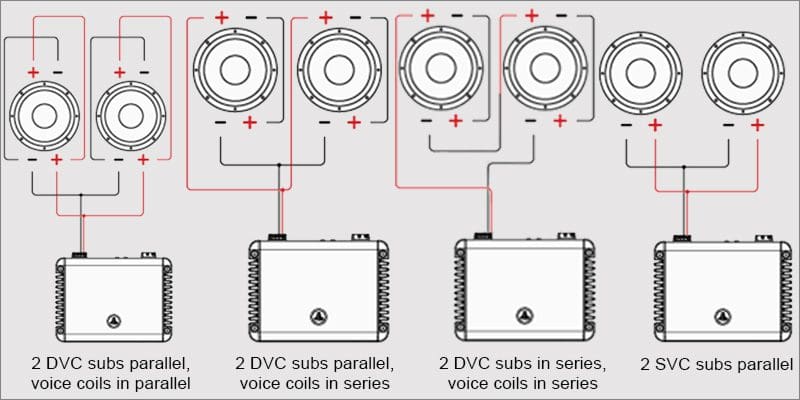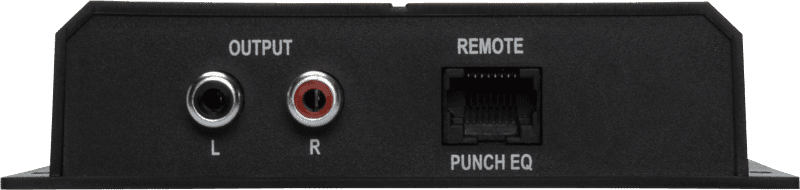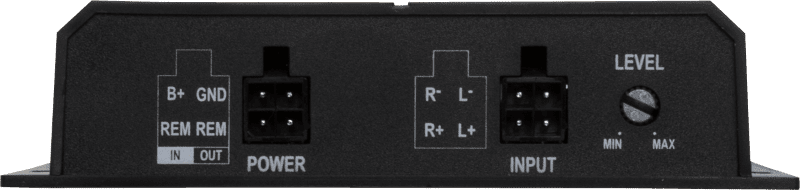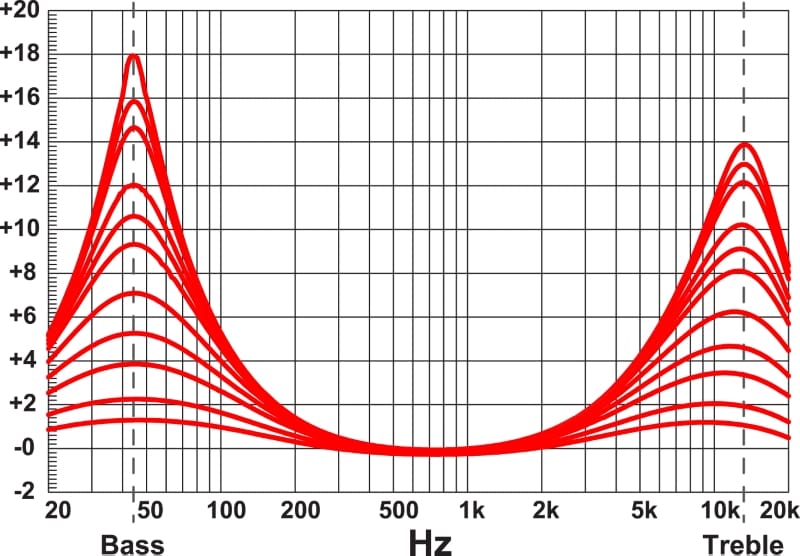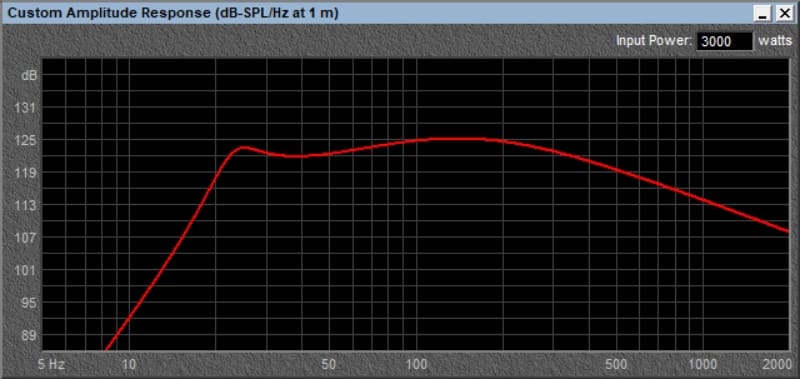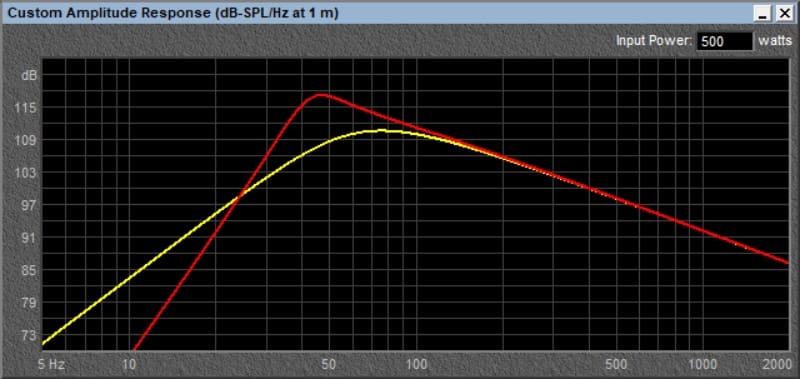Without investing in an understanding of the technologies that improve speaker performance by reducing distortion, choosing one driver over another based on features and specifications alone can be challenging. The 12-inch Rockford Fosgate T1D212 and T1D412 are good examples of premium subwoofers laden with modern tech that outshine competing products. Let’s take a deep dive into the 12-inch T1 Power Series subwoofers from Rockford Fosgate.
Rockford Fosgate T1D212 and T1D412 Features and Specifications
The T1D212 and T1D412 are identical subwoofers, aside from their voice coil impedance and some minor variances because of differences in moving mass. The T1D212 has a pair of 2-ohm voice coils, while the T1D412 has dual 4-ohm coil windings. Both drivers are rated to handle 800 watts continuously, with peak power ratings of 1,600 watts.
Rockford Fosgate built both solutions around unique die-cast aluminum baskets featuring Flex-Fit. The Flex-Fit feature means the mounting locations for the hold-down screws are slotted to allow the driver to be aligned perfectly with the rest of the installation. Each driver includes an aluminum trim ring with a mesh grille to conceal the mounting hardware for a clean and classy appearance.

The cast aluminum basket incorporates cooling vents under the spider mounting lip. These vents help hot air escape from the top of the motor. They also prevent pressure build-up under the cone and spider at higher excursion levels to improve linearity. The T-yoke includes a vent to improve power handling and release pressure under the dust cap.

These T1-Series subwoofers feature Rockford Fosgate’s Inductive Damping Heat Sink. While this feature looks at first glance like a way to help improve motor cooling, it has a second equally important benefit. When current from the amplifier passes through the voice coil winding, it produces a magnetic field. This field interacts with the stationary magnets in the speaker to push the cone outward or pull it rearward. However, as the voice coil moves through the magnetic gap, that motion creates a secondary magnetic field in the voice coil that can oppose the field created by the amplifier. The result is reduced efficiency and some midbass output attenuation. The IDHS system helps to short out this unwanted current flow. As a result, subwoofers with this technology play louder with the same power as drivers without it. Including IDHS also improves midbass performance, making subwoofers like the T1D212 and T1D412 seem to “hit harder” than those without it. Win, win and win.
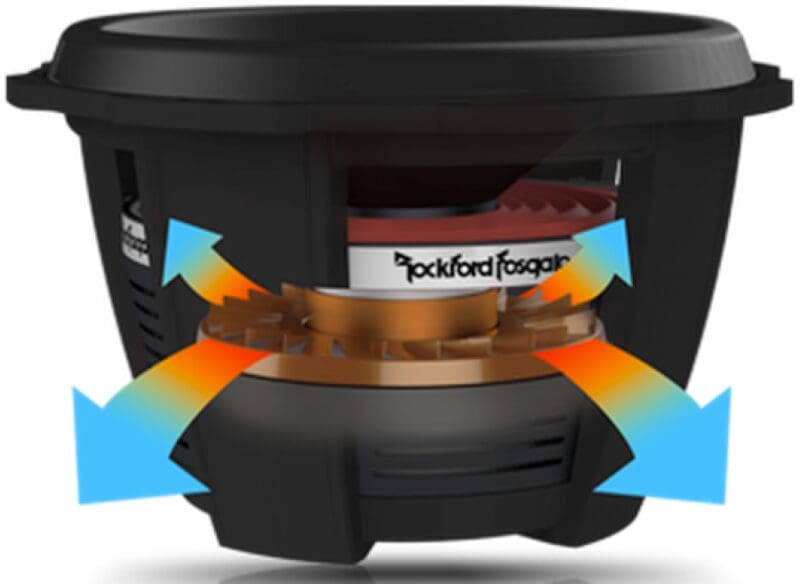
These Power Series subwoofers feature 3-inch diameter anodized aluminum voice coil formers wound with copper-clad aluminum wire. While using CCAW seems counterintuitive based on everything we know about connecting amplifiers to batteries, it reduces the weight of the moving assembly in these subwoofers while providing a specific impedance. As such, this conductor choice allows the design engineers to specify a specific impedance and moving mass. The latter improves midbass performance. Good midbass is crucial to getting the subwoofers’ output to blend seamlessly with the midbass drivers in the front of the vehicle.
A Kevlar fiber-reinforced paper cone is bonded to the voice coil assembly. Reinforced paper is ideal for woofer cones as it offers an excellent stiffness-to-mass ratio. A tall rubber surround that uses Rockford Fosgate’s Vertical Attach Surround Technique geometry provides the upper compliance. The VAST design allows for increased cone surface area by moving the outer attachment point closer to the perimeter of the basket. The 12-inch T1 subwoofers have an effective piston area (Sd) specification of 548 square centimeters. Popular comparable subwoofers from other brands have 486 to 510 square centimeter piston area specifications. With VAST, you get a lot more subwoofer for your money.
Each subwoofer uses a pair of progressive-roll poly cotton spiders. A spun-laced, Nomex-reinforced collar strengthens the connection between the spiders, the voice coil and the cone. The tinsel leads from the voice coils are sewn to the spiders to ensure silent operation at extreme power levels. Rockford Fosgate provides spring-loaded push terminals capable of accepting 8 AWG wiring for speaker wire connections. A jumper block integrated into the speaker connection block simplifies selecting between voice coil series and parallel wiring. Rockford Fosgate calls this their SWIFT terminal design.

T1-Level Power Series Subwoofer Applications
Using the Box Advisor on the Rockford Fosgate website, we see a recommended sealed enclosure volume of 1.25 cubic feet for the T1D212 and the T1D412. This enclosure results in an F3 frequency of 43.03 hertz and a Qtc of .745 for the T2D212. The slightly lower moving mass (Mms) and higher resonant frequency (Fs) of the T2D412 results in a Qtc of 0.862 and an F3 of 40.43 hertz. Both would sound magnificent.
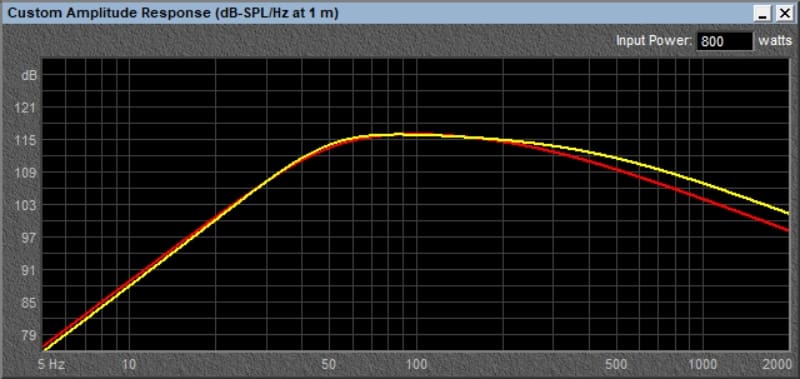
The Box Advisor suggests 1.75 cubic feet tuned to 40 hertz with a 4-inch diameter round vent for vented enclosures. This design produces a nice bump at 53 hertz, adding more than 6 dB of efficiency over the sealed enclosures. The F3 frequency for these designs is right around 32.5 hertz. Based on the excursion graphs, an infrasonic filter set to 25 hertz would keep cone excursion under control in the bottom octave. If you want to trade that bump for increased low-frequency output, lowering the enclosure tuning to 33 Hz is an option. However, the difference isn’t significant, and the infrasonic filter remains required either way.
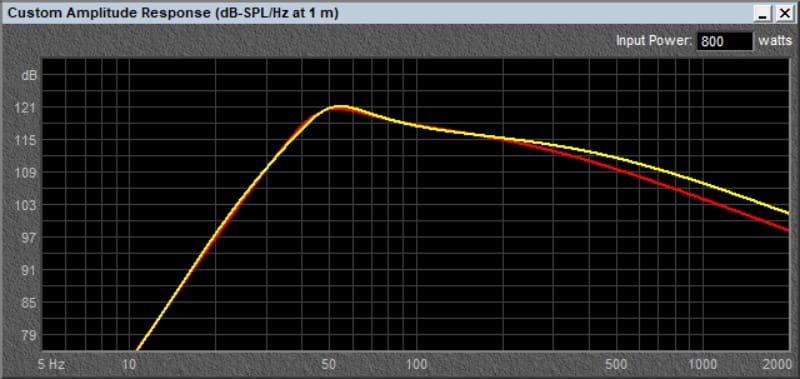
Premium Power Series Subwoofers from Rockford Fosgate
In the land of “bigger is better,” Rockford Fosgate’s T1 subwoofers include features you won’t find on most products with similar ratings. No, these aren’t inexpensive options, but the added features outlined above more than justify their price by measurably improving performance. If you’re serious about bass that sounds great, hits hard and performs reliably, drop by a local authorized retailer and ask about the Rockford Fosgate T1D212 and T1D412 Power Series subwoofers. You can find a Rockford Fosgate dealer near you using the locator on their website. Follow Rockford Fosgate on Facebook and Instagram, and check out the fantastic videos on their YouTube channel.
This article is written and produced by the team at www.BestCarAudio.com. Reproduction or use of any kind is prohibited without the express written permission of 1sixty8 media.


![By Matt Rider (Own work) [CC BY-SA 3.0 (https://creativecommons.org/licenses/by-sa/3.0)], via Wikimedia Commons Voice Coil](https://www.bestcaraudio.com/wp-content/uploads/2016/10/Voice-Coil-3-300x300.png)