Several years ago, iDatalink, the company known for its class-leading remote car starter interfaces, launched an amplifier integration solution called the Maestro AR. The AR (which is short for amplifier replacement) was designed to interpret the CAN bus commands intended for a factory amplifier into something a third-party digital signal processor can understand. While DSP-equipped products from several companies work with the Maestro AR, iDatalink took advantage of a feature in the ARC Audio PRO Series line of processors to develop a unique solution. Multiple AR units can be installed in a single vehicle to control multiple digital signal processors or DSP-equipped amplifiers at the same time. Let’s examine how these upgrades work and why you’d want this solution in your vehicle.
How Does the Maestro AR Work?
In most vehicles with CAN bus-controlled factory-installed amplifiers, the radio’s audio output is a fixed-amplitude (volume) stereo signal. To be clear, the analog audio signal from the source unit, be it the FM radio, Bluetooth streaming or playback of a digital audio file, does not change level with the volume control on the radio. This limitation means that if your installer connects an amp to this signal, it will always be at full volume, no matter where the volume on the radio is set. In some vehicles, there is also a digital audio signal connection between the source unit and the amplifier. The Maestro AR will convert these to an analog signal.
Along with the audio signal coming from the radio are commands that travel along the CAN bus. These commands include volume adjustments, signal routing changes for Bluetooth hands-free calling, warning chimes and tone controls and adjustments to features like bass, midrange and treble tone controls, surround sound modes or speed-compensated volume adjustment. In many vehicles, a second analog signal from the radio caries navigation prompts and hands-free Bluetooth call audio.
The digital signal processor in the factory-installed amplifier routes the stereo audio signal to the various speakers in the vehicle after applying whatever filtering, equalization or up-mixing the manufacturer requested. The Maestro AR interprets commands on the CAN bus network and feeds them to the third-party DSP to ensure that warning prompts and Bluetooth signals are mixed into the system and routed as needed. Finally, and most importantly, the digital messages on the CAN bus control the output level of the third-party DSP in the amplifier to act as the master volume control.
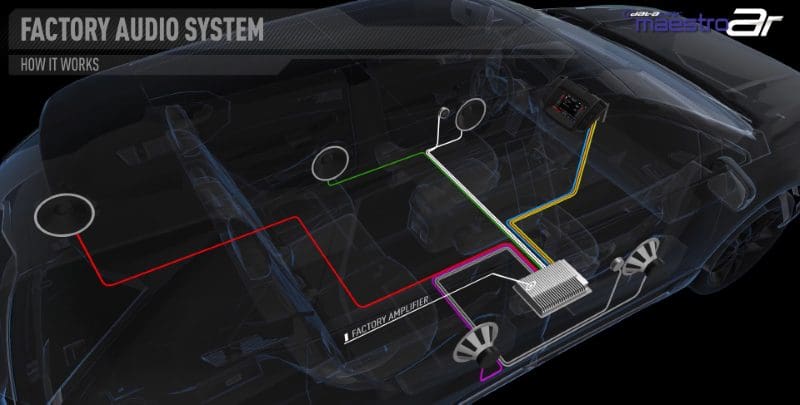
In the above diagram, you can see three connections from the source unit to the amplifier. Those are the fixed-level audio, the analog Bluetooth/prompt signal and the CAN network connection.
In a vehicle that uses the Maestro AR, those control commands go to a third-party DSP from companies like ARC Audio, Audison or Rockford Fosgate. These processors can then replicate the majority of the functions of the DSP in the factory amplifier to give you complete control over your audio system.
In a typical upgrade, your installer would program the Maestro AR interface for your vehicle’s year, make, model and trim level, then connect it to the wiring in the car with a T-harness that’s also available from iDatalink. All third-party partner DSP companies require the technician working on your vehicle to install a brand-specific adapter harness to work with the Maestro T-harness.
For this article, we’ll talk about an upgrade that uses ARC Audio DSP-equipped amplifiers. This ARC Audio DSP installation requires an input adapter harness called the IDATA-OEM, which would be available from your ARC Audio retailer. The IDATA-OEM harness connects to the iDatalink T-harness and the analog RCA inputs on any ARC Audio amplifier or DSP that uses the PS8-Pro platform (PS8 Pro, IPS8.8, PS8-50, Blackbird or PSM Pro). The T-harness includes speaker wires that your installer would connect to the output of the new amplifier to make it easy to feed audio signals to the speakers. Finally, your installer would configure the DSP’s output channel assignments (front left, front right, rear left, rear right, center and subwoofer), crossovers, equalization and, if applicable, delays for each speaker to make the new system sound great.
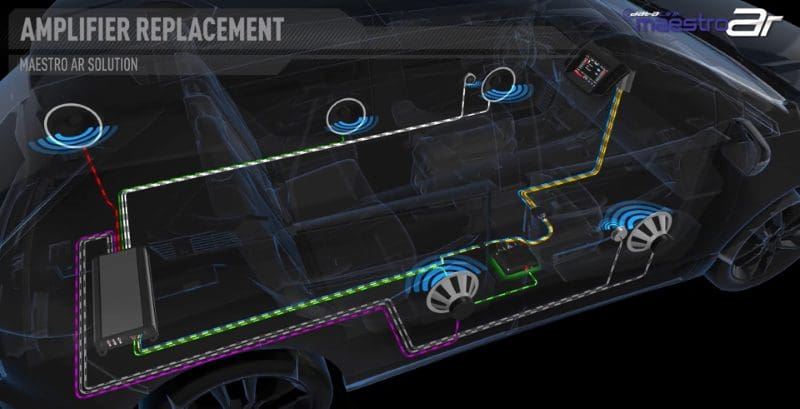
ARC Audio Multiple Amplifier Systems
Many years ago, ARC Audio added a feature to its PS8-Pro and newer digital signal processors that allows several processors to be connected simultaneously to a computer via unique and individualized electronic product IDs for every signal processor made. The installer can label each processor, and the technician setting up the system can select which processor (or DSP-equipped amplifier) they want to adjust from a pull-down menu. While the product development team at ARC Audio was working with iDatalink on Maestro compatibility, the two companies realized they could use this feature to allow multiple AR modules to work together simultaneously to control multiple stand-alone DSPs or DSP-equipped amplifiers.
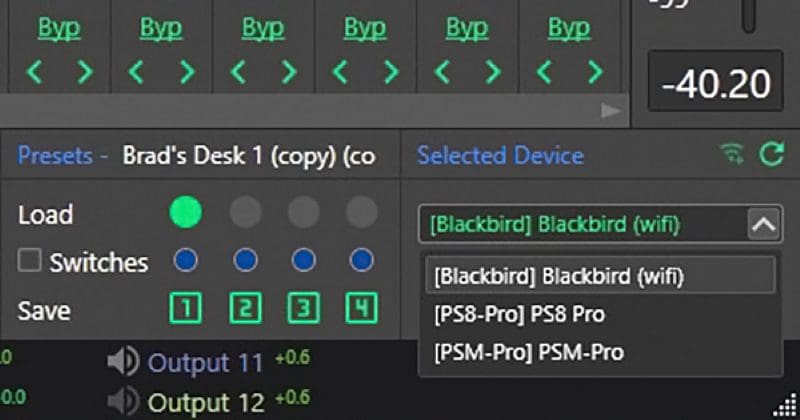
Why would someone want multiple amplifiers in their car’s audio system? We’ll use the example of Fred Lynch’s Ford Flex. Fred works at ARC Audio, and one of his many duties is to oversee international sales. He recently drove his Flex from Modesto, California, to Toronto to be displayed and auditioned at the CMA Expo in March 2023. The audio system in the Ford Flex has three ARC Audio Blackbird 12-channel DSP amplifiers and an additional ARC 1000.2 amp that powers a trio of A-Series shallow-mount subwoofers. In addition, three Maestro AR processors in the vehicle individually control each of the system’s three DSPs.
Fred built the sound system in his Flex to demonstrate the capabilities of ARC Audio’s amplifiers, processors, speakers and subwoofers in an OEM application with all OEM controls and features retained. Most importantly to his family, no storage space was lost. As such, he optimized the system with as much power as possible. He’s also upgraded the vehicle with a three-way front stage with 8-inch woofers in the doors and RS-3.0 3-inch midrange speakers, and RS 1.0 tweeters in the A-pillars. He also bi-amped the rear ARC-Series, coaxial speakers in the mid doors and rear D-Pillar speakers! The center channel midrange and tweeter are also filtered actively. A pair of preamp DSP outputs on one of the Blackbird amplifiers provides the signal to the ARC 1000.2 subwoofer amplifier.
Bonus Features of Maestro Integration
We mentioned earlier that the AR interface sends more than just volume control commands from the factory radio to the amplifiers or signal processors. The ARC Audio DNA software allows your installer to set up a dedicated equalizer band that works with the midrange control and a high-shelf filter that responds to the treble tone controls on the radio. The bass EQ control on the radio can be configured to adjust a single-band EQ, a shelf filter or the remote level control for the subwoofer output.
Finally, the Surround Mode control on the factory radio allows for selecting from several DSP configuration presets. It’s worth noting that the number of presets is limited by the interface on each vehicle’s radio. In Fred’s Flex, he has a configuration with just the front-stage speakers only. The second preset adds the subwoofers. The third preset adds the side and rear speakers. This third preset configuration added space and size to the experience without degrading the tightly focused front stage. The fourth preset changes from a sound-quality-oriented configuration to something more popular with enthusiasts who like a lot of bass by raising several crossover points so the system can safely use the amplifiers’ prodigious power. Toggling the “speed-compensated volume” selection from off to Low to Medium or High switches the presets on all three amplifier DSPs simultaneously.
Another unique feature of the Maestro AR system when using the ARC Audio Pro-Series DSP-equipped product is that installers can reconfigure the volume structure and incremental step level on the factory volume knob. For example, many factory-installed audio systems have issues where the volume control’s first step results in sound that can be too loud to converse with the person in the seat next to you. Another common problem is that the system reaches its maximum output capabilities using half of the volume steps on the factory radio. With AR and an ARC Audio processor, your installer can redefine the volume steps so the volume control works like a factory system with the range and incremental steps you expect.
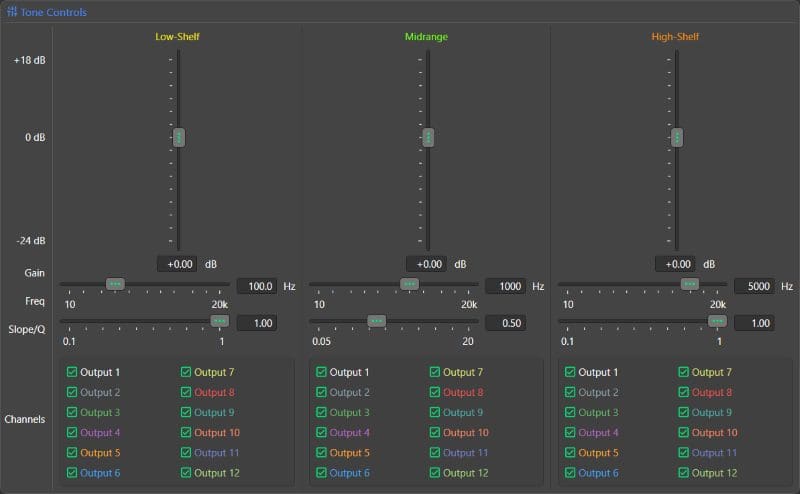
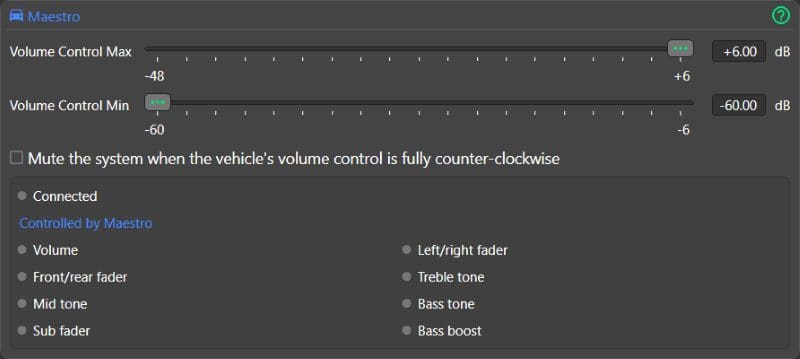
Why Use the Maestro AR?
Any audio system upgrade ideally aims to deliver improved sound quality, extended frequency response and output capability while maintaining the system’s ease of use. Upgrading the system with better speakers, subwoofers, high-power amplifiers and client-specific system calibration while retaining the intuitive control and appearance of the factory radio using the iDatalink Maestro AR ensures that the results are going to be predictable and reliable. Furthermore, this solution eliminates the need for the installer to attempt to recombine filtered, equalized and delayed signals; worry about Bluetooth hands-free calling echoes; or add an external volume control. In short, everything works intuitively and sounds excellent.
So if you have a Ford, Chrysler, Dodge, Jeep, Ram, Toyota, Lexus, Subaru, Volkswagen or Mitsubishi, or a Harley-Davidson motorcycle, visit a local authorized vehicle iDatalink Maestro Retailer and ask about an audio system upgrade that uses the iDatalink Maestro AR interface. As a bit of teaser, we have it on good authority that iDatalink is working on an interface solution for vehicles that use A2B communication, digital over the copper (as is found in many Hyundai and Kia vehicles), along with MOST 50- and MOST 125-equipped vehicles. With the Maestro AR solutions, owners of these vehicles will be able to upgrade the sound systems with premium signal processing, amplification and speakers, ensuring that music enthusiasts can continue to have audio systems that are enjoyable and easy to use.
This article is written and produced by the team at www.BestCarAudio.com. Reproduction or use of any kind is prohibited without the express written permission of 1sixty8 media.
